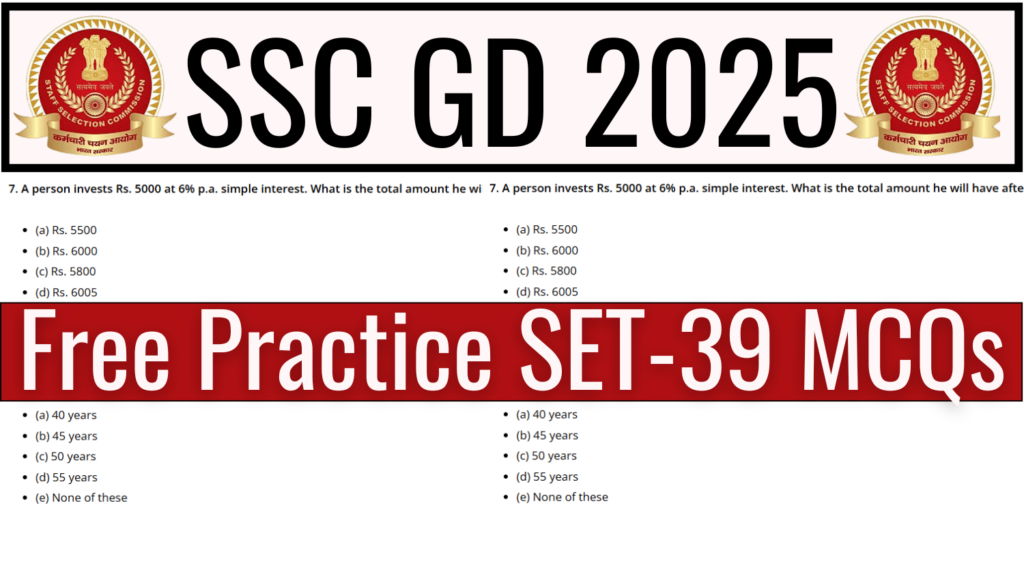Shivaji university result 2024, Check Free Result
Shivaji university result 2024 : Shivaji University Kolhapur has released the semester results for various undergraduate and postgraduate courses like B.Tech, B.Arch, B.Pharma, MA, MCA and M.Sc. Students who have appeared for these respective courses can check their result by visiting the official website of SUK Kolhapur and clicking on the student tab on the homepage. After that, candidates can select the result icon, followed by merit list and rank list, and then select the course link. Candidates can download the scorecard PDF on the screen to check the result.
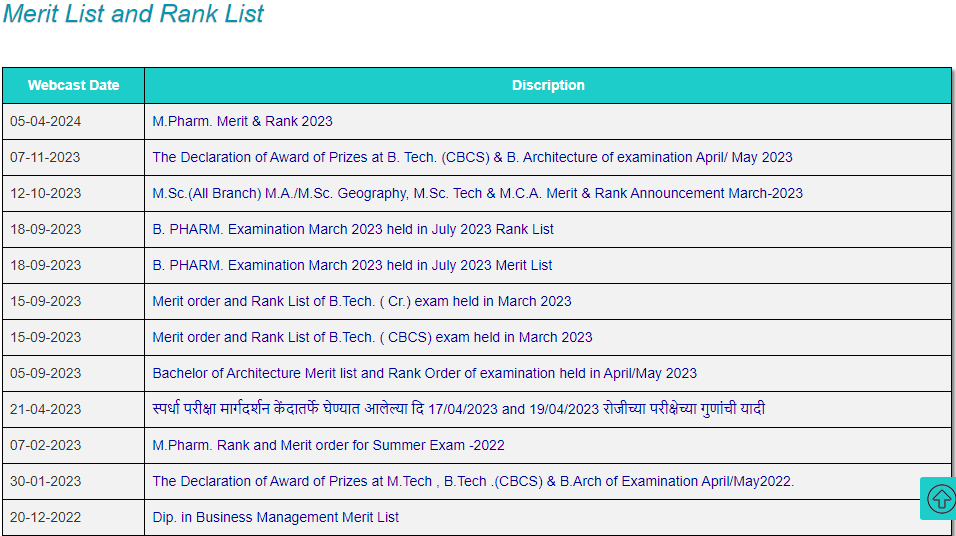
| SUK Semester Exam Result Highlights | |
|---|---|
| Result Category | Semester |
| Academic Year | 2022-23 |
| Courses | BTech, BArch, BPharma, MA, MCA, MSc |
| Mode of Declaration | Online |
| SUK Result website | www.unishivaji.ac.in/exam/Merit-List-and-Rank-List |
| University website | www.unishivaji.ac.in/ |
SUK Semester Results 2024: How to Check?
SUK Results for semester exams are announced through its official website, students can simply log on to the official portal of the university and find their semester exam results. Candidates can follow these steps to check their results:
- Visit the official website of SUK.
- On the screen, click on the students tab on the main page. Click on Merit List and Rank List.
SUK Result Dates 2024
Shivaji University has recently declared the results of various undergraduate and postgraduate courses. Candidates can check the table below to know more about SUK result dates:
| Course Name | Dates |
|---|---|
| MSc/MA/MCA | 12/10/2023 |
| BPharma | 18/09/2023 |
| BTech | 15/09/2023 |
| BArch | 05/09/2023 |
How to download SUK Results 2024?
Candidates can check their semester results online on the official website of SUK Kolhapur. Candidates can follow the steps given below to know how to check Shivaji University (SUK) Result 2024:
Step 1: Visit the official website of the university:
Step 2: Click the ‘Students’ Section on the tab and then click on ‘Result’
Step 3: Click on Merit List or Rank List.
Step 4: Click on the course link and the result will appear on the screen.
Step 5: Save the PDF for future reference.
| Check Latest All Updates | Rajasthanvacancy.com |
| Join Telegram | Click Here |
| Join Whatsapp | Click Here |